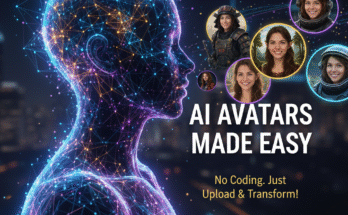What’s the Best Free AI Image Generator for Quick, High-Quality Images?
Alright, let’s be honest for a second. If you’ve ever needed a cool image for a blog, a thumbnail, or even a meme—but didn’t feel like opening Photoshop and spending the next two hours arguing with the pen tool—you’ve probably thought, “There has to be an AI tool for this.”
There are tons of options that promise “quick, high-quality, free” images. But “free” often carries a tiny asterisk—like “only for your first 5 images” or “watermark big enough to ruin your life.” This guide cuts through the noise. I tested the popular free AI image generators to find which ones actually deliver fast, usable, high-quality results without draining your patience or your wallet.
The Criteria: What Makes an AI Image Generator Actually “Good”?
Not every AI generator deserves your time. I judged each tool by five things I care about when I want an image fast and usable:
- Speed: How fast does it generate images?
- Quality: Are the results usable, or do they look like a fever dream?
- Ease of use: Can anyone use it without becoming a prompt engineer?
- Free-tier fairness: Does the free plan actually let you create useful images?
- Style flexibility: Can it handle realistic, stylized, and experimental outputs?
Sound fair? Great—let’s meet the contenders.
Top Contenders for the Best Free AI Image Generator
Leonardo AI — The Cool Kid on the Block
Leonardo AI feels like it was built for people who want polished images without drama. The interface stays simple while producing detailed, pleasing images quickly.
Why it rocks: It offers clean visuals, fast rendering, and a solid free tier. You can pick cinematic, fantasy, or hyper-realistic styles with minimal fuss.
- Pros: Fast generation, great quality on the free plan, user-friendly, pre-trained models for various styles.
- Cons: The free plan has daily credits and you need to sign up.
Personal take: I used Leonardo to create YouTube thumbnail backgrounds and they looked like I hired a designer (don’t tell my designer friend). If you want quick, professional images, this tool often nails it.
Playground AI — The Underrated Artist
Playground AI uses Stable Diffusion with a playful interface. It gives you huge experimentation freedom and surprisingly generous free limits.
Why it’s awesome: It offers live prompt tweaks and up to 1,000 images per day on some plans—great for concepting or rapid prototyping.
- Pros: Massive free limit, live preview editing, easy style blending.
- Cons: Output can feel inconsistent, and it lacks some polish compared to premium tools.
My experience: I use Playground when I want to test wild ideas fast. Want a neon cyberpunk panda sipping a latte? Playground will try it and usually deliver something fun.
Bing Image Creator (DALL·E 3) — The Surprisingly Good Option
I know—“Bing.” But don’t roll your eyes yet. Microsoft integrated DALL·E 3 into Bing Image Creator and the results impress for a totally free, browser-based option.
Why try it: You get quick, creative images without complex sign-ups if you already use a Microsoft account.
- Pros: Free and easy, great for blog images and thumbnails, accessible through Bing Chat.
- Cons: Fewer style choices and occasional artifacts (extra fingers, anyone?).
IMO: If you want something fast and decent for everyday use, Bing Image Creator hits the sweet spot.
NightCafe — The Veteran of AI Art
NightCafe has been in the game for a while. It gives stable, reliable results and mixes creation with community sharing.
Why it stays relevant: You can choose multiple models, earn daily credits, and explore a community-driven gallery.
- Pros: Reliable for many art styles, daily credit bonuses, community features.
- Cons: Slower and a bit dated UI-wise compared to newer players.
My take: NightCafe feels like your comfy old hoodie—less flashy, but dependable and familiar.
Lexica — Fast, Clean, and Realistic
Lexica started as a prompt search engine and now creates impressively realistic images. It helps when you need a polished, commercial-style visual.
Why I use it: Lexica produces consistent, realistic images quickly and offers prompt examples if you’re stuck.
- Pros: Fast, high realism, great for mockups and social posts.
- Cons: The free tier limits daily uses and some images feel a bit “stock-photo-perfect.”
When to pick it: Use Lexica when you need near-photorealistic output for marketing materials or product mockups.
Quick Bonus Mentions
- Craiyon (DALL·E Mini): Fun and chaotic—great for meme-grade weirdness.
- Fotor AI Image Generator: Good if you already edit images in Fotor; integrates well.
- Canva AI (Magic Media): Excellent for quick edits and instant use in designs and templates.
So… Which One’s the Best?
Short answer: it depends on what you need.
- Best for professional-quality results fast: Leonardo AI.
- Best for experimentation and fun: Playground AI.
- Best totally free option: Bing Image Creator.
- Best veteran platform: NightCafe.
- Best realism: Lexica.
If I must pick a single all-rounder, I go with Leonardo AI. It blends speed, quality, and ease—like a tool that actually respects your time.
Tips for Getting Jaw-Dropping Results from Any AI Generator
Let’s be real—AI only works well when you prompt it right. Here are practical tips that make a big difference:
- Be specific: Instead of “a dog,” try “a golden retriever wearing sunglasses on a beach chair at sunset.”
- Use style cues: Add words like cinematic, watercolor, hyper-realistic, digital painting.
- Set lighting and mood: Say “dramatic lighting” or “soft morning light” to guide tone.
- Include camera/art references: Try “shot on Canon 5D” or “Rembrandt lighting, portrait.”
- Iterate: Tweak and retry—small changes in wording shift results a lot.
Want a quick hack? Keep a small prompt library of your best phrases. Reuse and adapt—your future self will thank you 🙂
Why AI Image Generators Feel Addictive (And That’s Fine)
I’ll admit it—these tools are dangerously fun. What starts as “just one image” often becomes a creative spiral. That’s because AI lowers friction: you don’t need formal art training to test bold ideas.
Yes, AI messes up sometimes. It adds extra limbs, weird text, or surreal artifacts. But those quirks sometimes spark even crazier ideas. The tools amplify creativity more than they replace it.
Final Thoughts: Finding Your Best Free AI Match
So, what’s the best free AI image generator for quick, high-quality images? For most people, I recommend Leonardo AI—it balances polish and speed well.
That said, try a few. Each tool has strengths: Playground for wild experimentation, Bing for quick blog images, Lexica for realism, and NightCafe for steady reliability. Your ideal pick depends on how you create and what you use images for.
At the end of the day, AI images are tools that amplify your creativity. They don’t replace your ideas—they speed them up. So go create something silly, stunning, or unexpectedly brilliant. And if your first attempts look cursed—welcome to the club. We all start there 😉
TL;DR
- Best overall: Leonardo AI
- Best for fun/experimentation: Playground AI
- Best free forever: Bing Image Creator
- Most reliable older option: NightCafe
- Most realistic: Lexica
Want me to convert this into a ready-made WordPress post with SEO meta tags and an FAQ block you can paste into the Classic Editor? I can do that next—FYI, it’ll include a meta description and structured FAQ for better search visibility. 🙂
Join Our Prompt Community!
Get daily AI prompts, tips, and tricks directly in your WhatsApp.