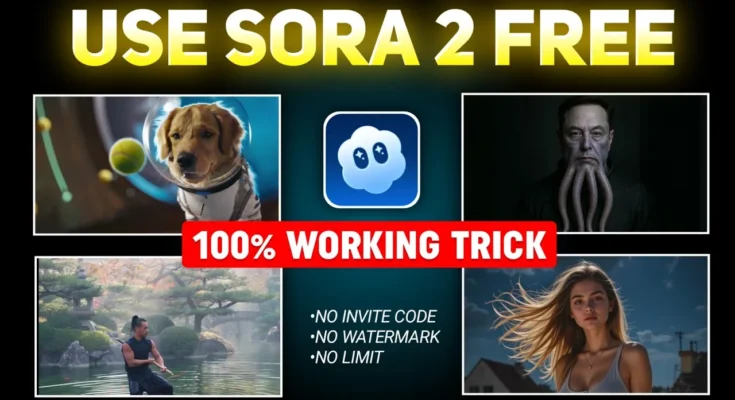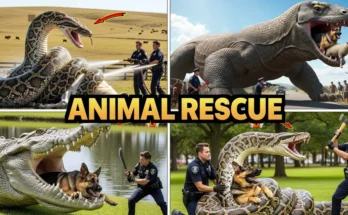How to Use Sora 2 for Free – Step-by-Step Guide (Unlimited Access)
Hello everyone! How are you all doing? In today’s video, I’m going to show you how to use Sora 2 absolutely free and without any limits. Yes, you heard that right — you can use Sora 2 completely free of cost!
Most people don’t even know that Sora 2 can be accessed freely — they rely on invite codes or Hugging Face alternatives, but those never give you full access. However, today, I’ll show you a method that actually works and gives you unlimited access to Sora 2.
Step 1: Open Chrome and Visit Dozen AI
First, open your Chrome browser and search for “Dozen AI” or “Dezen AI”. It should appear right at the top of your search results. Click to open it. Once you enter the site, create an account.
After signing up, you’ll receive 300 free credits. Each video you create usually costs around 40 credits, so you can make about 7–8 videos per account. Once your credits run out, I’ll show you a trick to continue making videos unlimitedly.
Step 2: Generate a Video Using Sora 2
Once logged in, click on Sora 2. You’ll see options to select video duration, resolution, and aspect ratio — for example, 16:9 or 9:16 for vertical videos. You can also set the duration (like 10 or 15 seconds).
Now, type your video prompt. For example:
A mouse talking to Lord Ganesha, expressing happiness and gratitude for serving him.
You can write prompts in both Hindi and English for better results. Then, click on Generate. The video generation process will begin — you just have to wait a little bit. Once the video is ready, your credits will be deducted automatically.
Step 3: Save and Download Your Video
After the video is generated, preview it — you’ll notice that the video perfectly matches your prompt with realistic movements and synchronized audio. Once you’re satisfied, click on Download and it’ll be saved to your gallery.
Step 4: Get Unlimited Free Access Using Temp Mail
Here’s the secret trick! When your credits are finished or you reach your daily video limit, just log out from your current account and create a new one using Temp Mail.
You can download the Temp Mail app from the Play Store — it’s free and easy to use. Copy the generated email address, go back to the Dozen AI website, and sign up again using this temporary email. You’ll get another 300 free credits instantly.
Repeat this process as many times as you want — each new account gives you fresh credits, so you can use Sora 2 unlimited times without paying a single rupee!
Step 5: Create More Videos
Once you’ve logged into your new account, just follow the same process again — type your prompt, click “Generate,” and wait for the video to be created. For example, I typed a simple prompt:
An Indian girl flying in the sky beside a jet.
The generated video perfectly matched the description — it looked professional and smooth, all created for free.
Final Thoughts
So, that’s how you can use Sora 2 for free and generate unlimited AI videos using Dozen AI and Temp Mail. It’s simple, effective, and requires no premium subscriptions.
I hope this tutorial helped you understand everything clearly. If you edit videos or love experimenting with AI tools, this method is a game changer!
For more AI tools and creative ideas, check out:
That’s it for today’s post. Stay happy, stay creative, and keep exploring new AI tools. See you in the next tutorial!
Join Our Prompt Community!
Get daily AI prompts, tips, and tricks directly in your WhatsApp.