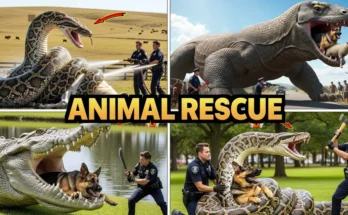How to Use Sora 2 AI on Android to Create Viral Trending Videos (Step-by-Step Guide)
Hello everyone! 👋 Hope you’re doing great. In this post, I’ll explain how you can use Sora 2 AI on your Android mobile to create amazing and trending AI-generated videos. This guide will take you through everything — from installing the app to generating your first AI video — in a simple and easy-to-follow way. So, make sure you read till the end! 🎬
🌟 What is Sora 2 AI?
Sora 2 AI is a powerful artificial intelligence video generation tool that allows users to create cinematic short clips using just text prompts. It’s similar to tools like Runway ML or Pika Labs, but what makes it special is that you can use it directly from your Android phone — no laptop or editing skills required.
You can simply type something like “an Indian man walking with Lord Krishna in a village morning scene,” and Sora 2 AI will automatically generate a realistic, AI-powered video matching your description. 🎥
📱 Step 1: Install Sora 2 AI on Your Android Phone
The first step is to install the Sora 2 app from the Google Play Store. Follow these steps:
- Open the Play Store on your phone.
- Tap on the search bar and type Sora 2 AI.
- You’ll see the official app by “OpenAI” or “Sora Labs.” Tap on it.
- Click Install and wait for the download to complete.
Once installed, tap on Open to launch the app.
🧑💻 Step 2: Create Your Account
When you open the app for the first time, you’ll be asked to sign in or create an account. It’s very simple:
- Tap on Continue with Google.
- Select your Gmail ID from the list.
- Enter your username and birth date when prompted.
- Tap on Start to complete setup.
That’s it — your Sora 2 AI account is ready to use!
🎥 Step 3: Understanding the App Interface
Once logged in, you’ll see an interface similar to TikTok or Instagram Reels. You can scroll through videos created by other users — all made with Sora 2 AI. This helps you get an idea of what kind of content is trending and what you can create yourself.
✨ Step 4: Create Your First AI Video
To make your first AI video:
- Tap on the + (plus) icon at the bottom of the screen.
- You’ll see a text box where you can describe the kind of video you want.
- Type your prompt. For example:
“An Indian man walking with Lord Krishna at sunrise in a peaceful village.” - Tap Send to start generating the video.
The AI will now begin processing your request. It usually takes 30–60 seconds depending on your internet speed. You can check progress by tapping on your profile icon.
🔔 Step 5: View Your Generated Video
When your video is ready, you’ll receive a notification. Tap the notification or go to the Notifications tab in the app to view it.
Once opened, you’ll see your generated video matching your prompt. For example, if you wrote about “Lord Krishna walking with a man in a village,” you’ll see exactly that — a serene morning scene featuring both characters walking together.
You can watch the video, and if you like it, tap the three-dot menu and select Save to Device to download it to your phone.
🪄 Step 6: Create AI Videos Using Your Own Face
One of the best features of Sora 2 AI is that it lets you generate videos using your own face! Here’s how to set it up:
- Go to your profile and tap on Create Cameo.
- Allow camera access when prompted.
- Tap Start Recording and follow the instructions — move your head slightly as directed so the AI can capture your facial details.
- Once recording is complete, tap Continue to upload.
- Alternatively, you can upload a photo instead of recording a video.
After uploading, your face will appear in the app’s available “AI faces” list. You can now use it to generate custom videos where your face appears naturally in scenes — flying a helicopter, walking in the rain, or dancing in a city street!
🚁 Step 7: Example — Helicopter Scene
Let’s take another example to see how this works. Suppose you want to generate a video of yourself flying in a helicopter. Just type this prompt:
“I am flying in a helicopter and enjoying the view of the sky.”
Sora 2 AI will process your request and generate a realistic clip showing you inside a helicopter, enjoying the flight. The AI will even match your hairstyle, facial expressions, and lighting to make it look as natural as possible. Pretty cool, right? 😎
💾 Step 8: Save and Share Your Video
Once your video is generated, tap the three-dot icon and select Save to Device. You can then upload it directly to Instagram, YouTube Shorts, or TikTok to share with your audience.
💡 Pro Tips for Better Results
- Use clear and detailed prompts — describe background, time of day, and actions.
- Keep your face well-lit and centered when recording.
- Try trending themes like “cinematic village scenes,” “festival moments,” or “fantasy travel.”
- Save your favorite prompts in a note for quick reuse.
- Experiment with different camera angles and lighting conditions for creative outputs.
🌈 Bonus: Use Sora 2 AI for Storytelling Videos
Besides short videos, you can use Sora 2 AI to generate story-based clips — like mythological scenes, fantasy stories, or motivational reels. For example:
- “A warrior meditating on a mountain peak at sunrise.”
- “A young girl exploring a futuristic city full of neon lights.”
- “A man standing in the rain thinking about his past.”
Each of these prompts creates cinematic short clips that look professional — perfect for storytelling, reels, or background visuals for music videos.
🧩 Troubleshooting Common Issues
If you see a black screen while generating videos, don’t worry — it’s not a bug. Sora 2 disables screen recording during generation for security reasons. Just wait for the process to finish and check the final video under notifications.
🔗 Useful External Links
- Download Sora 2 AI on Play Store
- Learn more about AI video generation by OpenAI
- Runway ML – AI Video Creator
- Pika Labs – AI Animation Tool
💬 Final Thoughts
And that’s it! 🎉 You now know exactly how to install, set up, and use Sora 2 AI to create trending, cinematic videos directly from your Android phone. From divine stories like Lord Krishna scenes to realistic daily-life moments — you can bring any imagination to life with just a few words.
Try different prompts, experiment with emotions, and share your creations on social media. AI tools like Sora 2 are the future of digital content creation — so start exploring today!
Created by: AI Editing Studio | Source: Sora 2 AI
Join Our Prompt Community!
Get daily AI prompts, tips, and tricks directly in your WhatsApp.