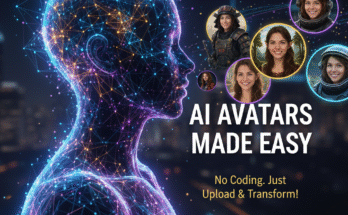How to Generate Unlimited AI Videos for Free Using Gok AI (Elon Musk’s AI Tool)
Hey guys! How are you all doing? In today’s post, I’ll show you how you can generate unlimited AI videos absolutely free using an amazing AI tool called Gok AI. This app allows you to create not just one or two but unlimited realistic AI videos with a single prompt — all for free!
So if you’ve ever wanted to make trending AI-style videos without paying for expensive subscriptions, this guide is just for you. Let’s get started!
What is Gok AI?
Gok AI is an artificial intelligence video generator tool said to be linked to Elon Musk’s AI project. What makes it special is that, unlike other AI video tools that limit you to 2–3 outputs per prompt, Gok AI generates unlimited results — all in one go.
You can use it to create realistic videos of celebrities, fictional characters, or even yourself in different scenes. The best part? It’s completely free and available on the Google Play Store.
How to Install and Set Up Gok AI
- Open the Google Play Store on your phone.
- In the search bar, type “Gok AI” and hit enter.
- Tap on the app from the search results and click Install.
- Once installed, open the app and select “Continue with Email” or “Login with Google” to create your account.
- After signing in, the app will automatically redirect you to the main interface.
You’ll now see your profile in the top menu. Congratulations — your Gok AI account is ready!
How to Generate Unlimited AI Videos
Now comes the fun part — generating videos. Inside the app, you’ll see an option called “Imagine”. This is where the magic happens.
- Tap on “Imagine” and grant necessary permissions.
- In the text box, type your video prompt. For example: “Virat Kohli celebrating with the World Cup trophy in a stadium.”
- Click Send.
The AI will first generate multiple images based on your prompt. You’ll see a collection of realistic photos — and next to each image, there will be a ‘+’ icon that allows you to convert the image into a video instantly.
Unlike other AIs like Pika Labs or Runway ML, Gok AI keeps the subject’s face and features highly accurate — almost 99% realistic! It’s impressive how close the AI gets to real-life appearances.
How to Convert AI Images to Video
Once you’ve selected your favorite image, tap on “Make Video”. The AI will automatically animate the photo into a realistic video clip. You can also customize the animation by typing additional prompts before hitting Send — for example, “make the person lift the trophy and smile.”
Within seconds, your video will be ready. To save it, just tap Download and allow storage permissions. The video will be saved directly to your phone’s gallery.
Example: Creating a Virat Kohli Celebration Video
For instance, when I typed “Virat Kohli celebrating with the World Cup trophy”, Gok AI generated multiple high-quality images. I picked the most realistic one and converted it into a short celebration video. The result looked super real — as if it were an actual video clip!
And the best part is that the tool doesn’t restrict how many you can create. You can keep generating new images and videos all day long — completely unlimited.
Why Gok AI Stands Out
- Completely free — no hidden fees or credit limits.
- Unlimited video generation — unlike most AI tools.
- Highly realistic face generation — maintains the subject’s identity.
- Custom animation support — control movements and scenes.
- Fast processing — generate videos in seconds.
Final Thoughts
If you’re someone who loves creating AI content or wants to post trending videos on platforms like Instagram or TikTok, then Gok AI is a must-try app. It’s powerful, fast, and completely free to use.
So go ahead — install Gok AI from the Play Store, experiment with creative prompts, and start generating your own AI-powered videos instantly!
That’s all for today’s tutorial. Hope you found it helpful. Don’t forget to share this post with your friends who are into AI video creation. Stay creative and keep exploring new AI tools!
Recommended Reading:
- Create Cinematic AI Videos with Pika Labs
- Runway ML – Best AI Video Editing Tool
- Kaiber AI – Turn Your Ideas into Motion
Stay tuned for more free AI tools and tutorials on how to grow your social media with creative content!
Join Our Prompt Community!
Get daily AI prompts, tips, and tricks directly in your WhatsApp.