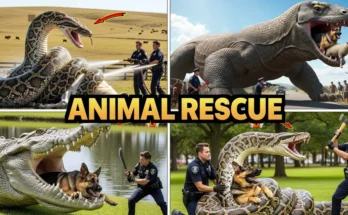How to Create Viral Diwali AI Photos with 100% Face Match (Free & Easy Method)
In today’s digital trend, AI-generated Diwali photos are going viral across Instagram and YouTube. These images look so realistic that many people can’t even tell they were made using artificial intelligence! The best part? You can create these trending AI Diwali photos with just one click — no editing skills needed.
In this guide, we’ll show you how to generate both male and female AI photos that perfectly match your real face using Google Gemini AI. We’ll also share ready-made AI prompts that you can copy and use instantly to create stunning festive images.
Step 1: Open Google Gemini AI
First, open Google Chrome on your phone or laptop and search for “Gemini AI”. Then click on the first website that appears in the results — this is Google’s official AI platform:
https://gemini.google.com
Once the site opens, you’ll see the main dashboard interface. Scroll down to find the “Adjust” option and click on it. Then, select “Create Image” to move forward.
Step 2: Upload Your Photo
Next, you’ll see a plus (+) icon beside the Adjust button — click it. Then tap on “Upload Files” and choose “Files” from your device.
Select a selfie photo for best results. Uploading a clear selfie ensures the generated photo has 100% face accuracy. After uploading, you’ll need to paste a prompt (we’ll share it below) into the text box.
Once done, click on “Generate”. Within seconds, Gemini AI will create a new version of your image in a beautiful, festive Diwali setting.
Step 3: Generate Male and Female AI Photos
You can generate both male and female AI photos. For male photos, use your own selfie and paste the first prompt. For female images, upload a woman’s photo and use the second prompt (shared below).
Gemini AI ensures 100% face match — the AI perfectly blends your facial features with the new photo style, making it look hyper-realistic. After generation, click on the photo and then on the “Download” button on top. The image will be saved directly to your phone’s gallery.
Example AI Prompts for Diwali Photo Generation
Here are some sample prompts you can copy and paste inside Gemini AI to create your own trending Diwali photos:
You can modify the background, lighting, or outfit in these prompts to make your photos unique. Try different festive themes like fireworks, rangoli patterns, or temple lights for even more creative results.
Step 4: Download and Share
Once your AI image is generated, just click on the photo and select “Download”. You’ll find the saved image in your phone’s gallery. You can now post it on Instagram, use it as a Diwali WhatsApp status, or upload it as a profile picture on your social media accounts.
Pro Tips for Better AI Results
- Use a well-lit selfie with a clear background.
- Keep your face centered in the frame.
- Use high-quality images (not screenshots).
- Experiment with different Diwali-themed prompts for more variety.
By following these steps, you can easily create viral Diwali AI photos that look stunning and real — all from your smartphone and without spending a single rupee!
Recommended Tools & Resources
- Google Gemini AI – Official site for AI photo generation.
- CapCut – Edit and enhance your AI photos easily.
- PhotoRoom – For background editing and lighting fixes.
- Unsplash – Download free backgrounds for your AI photos.
Final Thoughts
AI photo creation has become one of the most trending features on Instagram and YouTube this festive season. With tools like Google Gemini AI, anyone can transform their selfies into cinematic, festival-ready portraits in seconds. Try out the prompts above and share your creativity online — you might just go viral this Diwali!
Happy Editing & Happy Diwali! 🎇✨
Join Our Prompt Community!
Get daily AI prompts, tips, and tricks directly in your WhatsApp.