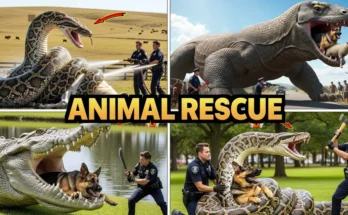How to Create Trending AI Photos for Instagram and YouTube Using Gemini AI (Free Method)
Hey everyone! 👋 In today’s tutorial, I’ll show you how you can generate trending, hyper-realistic AI photos using just one image — completely for free. Right now, these kinds of AI-generated images are going viral on platforms like Instagram and YouTube, and you can easily create them yourself without needing any editing skills.
Why Your AI Photo Faces Don’t Match Perfectly
Many users complain that their AI-generated photos don’t look right or that the face doesn’t match. The reason is simple — you’re using the wrong kind of image to begin with! When you use a side-profile photo or an image where your face isn’t clearly visible, the AI struggles to match your facial features accurately.
So here’s the fix: always use a passport-style photo where your face is clearly visible and front-facing. This ensures that your generated photo matches your real face 100% perfectly.
Step-by-Step Guide to Generate AI Images Using Gemini AI
Now let’s dive into the main part — how to actually create your own stunning AI photos using Google Gemini AI. Follow these steps carefully:
- Open Google Chrome and go to Gemini AI.
- Once on the site, you’ll see the home interface. Scroll down and click on the “Adjust” option.
- Now click on “Create Image”.
- On the side, you’ll find a “+” (plus) button. Click it.
- Choose “Upload Files” and select your photo — the one with your clear face.
- Next, you’ll see a text box titled “Describe your image”. Paste the prompt I’ll share below in that box.
- Then click on the “Generate” button. Wait a few seconds.
- Gemini AI will generate your photo instantly with amazing results. You’ll notice that your face matches 100% perfectly — realistic and professional!
- To download, just click on the image. You’ll see a download icon at the top — tap it to save the image to your gallery.
Example Prompts to Create Viral AI Photos
Here are a few example prompts (you can copy and paste these into Gemini AI’s “Describe your image” box):
- “Create a cinematic portrait of a young man standing near a sunset beach, ultra-realistic lighting, DSLR depth of field.”
- “Generate an AI photo of a stylish girl in a neon-lit city street, cinematic lighting, futuristic vibe.”
- “Create a realistic professional headshot for social media with soft lighting and high-quality texture.”
Try experimenting with different prompts — the results will surprise you! 🎨
Tips to Get the Best AI Image Results
- Use a clear, front-facing photo (avoid side angles).
- Make sure the background is plain and your face is well-lit.
- Use descriptive, creative prompts for better detail.
- Experiment with different environments like sunset, studio, cinematic, or neon style.
Why Gemini AI is Perfect for Free AI Photo Generation
Google Gemini AI is one of the most advanced free AI tools that allows users to generate high-quality images, edit them, and even modify prompts for precise results. It’s beginner-friendly and doesn’t require any paid plan to get started.
If you want to try other alternatives, you can also check out:
Final Thoughts
That’s it! You’ve just learned how to create stunning, viral-worthy AI photos that look completely real using only one image and Gemini AI. With the right prompts and photo selection, you can stand out on Instagram and YouTube — and the best part? It’s totally free!
Start creating now at Gemini AI and see the magic happen. ✨
Related Guides:
Join Our Prompt Community!
Get daily AI prompts, tips, and tricks directly in your WhatsApp.